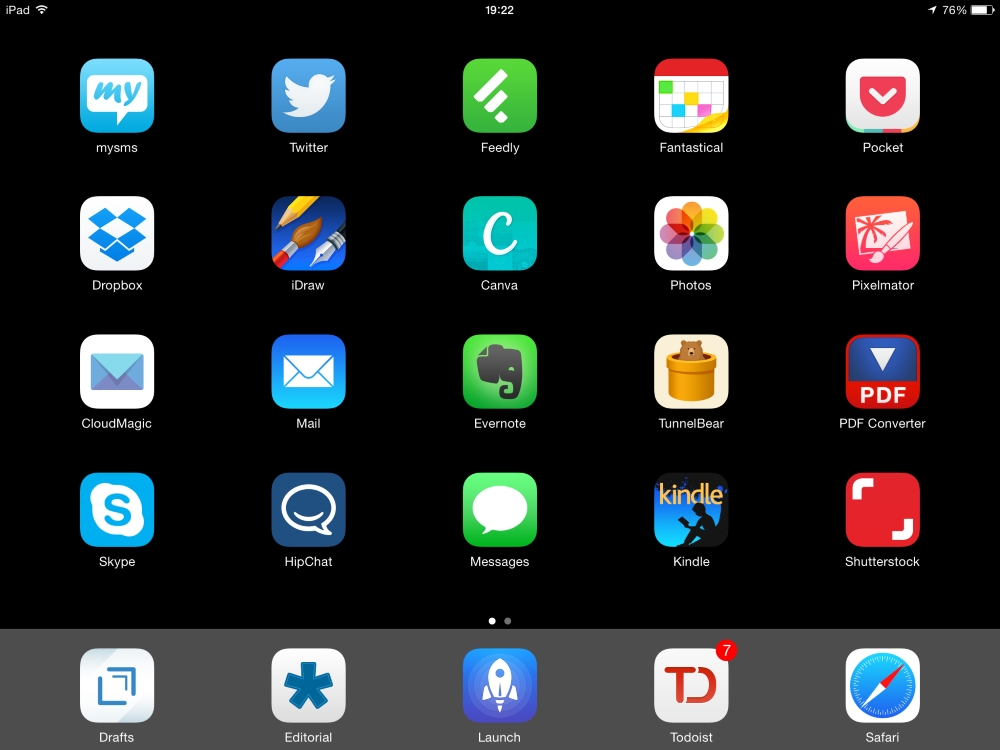One of the main criticisms of the iPad is that it can't be used for getting stuff done in any real way. I want to prove that wrong.
I believe there is a place for the device beyond the "big phone" uses of games, photos, email triage and social media updates. I use it for a lot of things that even two years ago I would have needed at least a laptop. That said, it's still not the perfect solution in all cases. So, the question is, can you use it to do real work?
I can't answer that directly, but by showing you the nuts and bolts of how I use my iPad to do real work every day, maybe you can get a better idea of the devices strengths and weaknesses.
iPad Use Case
I have an orginal iPad Air in Space Grey.
As you know, I'm a cricket coach for a living, but most of my days are not spent directly coaching players on the field. Day to day I produce coaching material for PitchVision Academy, a website for cricket advice and eLearning. That puts me in a unique position to do lots of different kinds of real work: I write and edit articles and eBooks, I shoot video at locations around the world, I edit photos, audio and video, I create graphics, I maintain social media, I research ideas, I do spreadsheets, I upload a heck of a lot of files to work servers, and I communicate with my work colleagues - and other contacts - across the globe.
I also do actual cricket coaching that is mostly free from technology directly because I deal with players playing for fun over performance aims. Even there it is leaking through more often.
In short, my real work digital demands are very high!
So, the rest of this article will give you a snapshot of how I personally get stuff done and make real things using the iPad. It will also show you the limits of the device in my experience. I hope it will help you, if you are in a similar position, to get the most from your iPad. Perhaps it will help you decide if you should buy one, or something else instead.
As always, your comments, flames, feedback and questions are welcome.
Home Screen
As is customary with such articles, here is my home screen for you to get your bearings:
As a small sidebar that acts as an insight to my personality I'll tell you that everything on the screen has a role and there are few distractions. Yes, that even extends to black wallpaper. The choice is effective and dull over a world of fun distractions.
Lesser-used apps are on page 2 in folders. They are enough of a pain to get that you have to consciously decide to go there (rather than fall into Facebook on accident). You have to move past more productive distractions to reach the unproductive ones. It gives you a better ability to focus on the real work. To help with this, use spotlight search a lot to get to occasional apps. The XE currency converter is a good example. It's needed about twice a month so it's pointless on the home screen, but with a swipe, search and tap it's fast enough.
Using springboard in combination with spotlight search in this way is a fast jumping off point.
Over the next few articles I will go into details on what other work I do on the iPad:
- Research
- Writing
- Image Editing and Graphic Design
- Productivity
- eLearning Course Production
- Communication and Social Media
- Cricket Coaching
- Everything Else